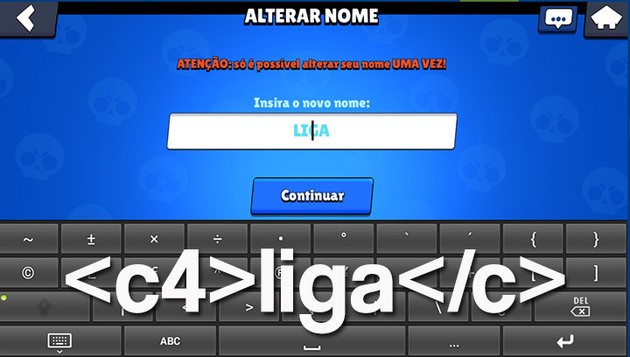Did you know that it is possible to keep your colorful name in Brawl Stars? If you think that the standard color is not the ideal color or has another favorite color, the solution is simple. Check out our guide and change to the color you like best, within the available options, of course. At the moment, you need at least 5 experience and your name must be 4 letters or less to change the color. To do this, you will use the same menu you would use to change your name. Go to the settings menu, in the upper right corner, and choose the "Change name" button in the next menu. Remember that you can only change your name once , so make no mistake. Now, enter the code as follows, replacing the "#" with a digit and the word "name" with your name. Remember that the name must be 4 or fewer letters or this method will not work. You can use the following colors:
- 2: Dark Red
- 3: Neon Green
- 4: Cyan
- 5: Navy Blue
- 6: Magenta
- 7: Yellow
- 8: Pink
- 9: Dark Red (same color as 2)