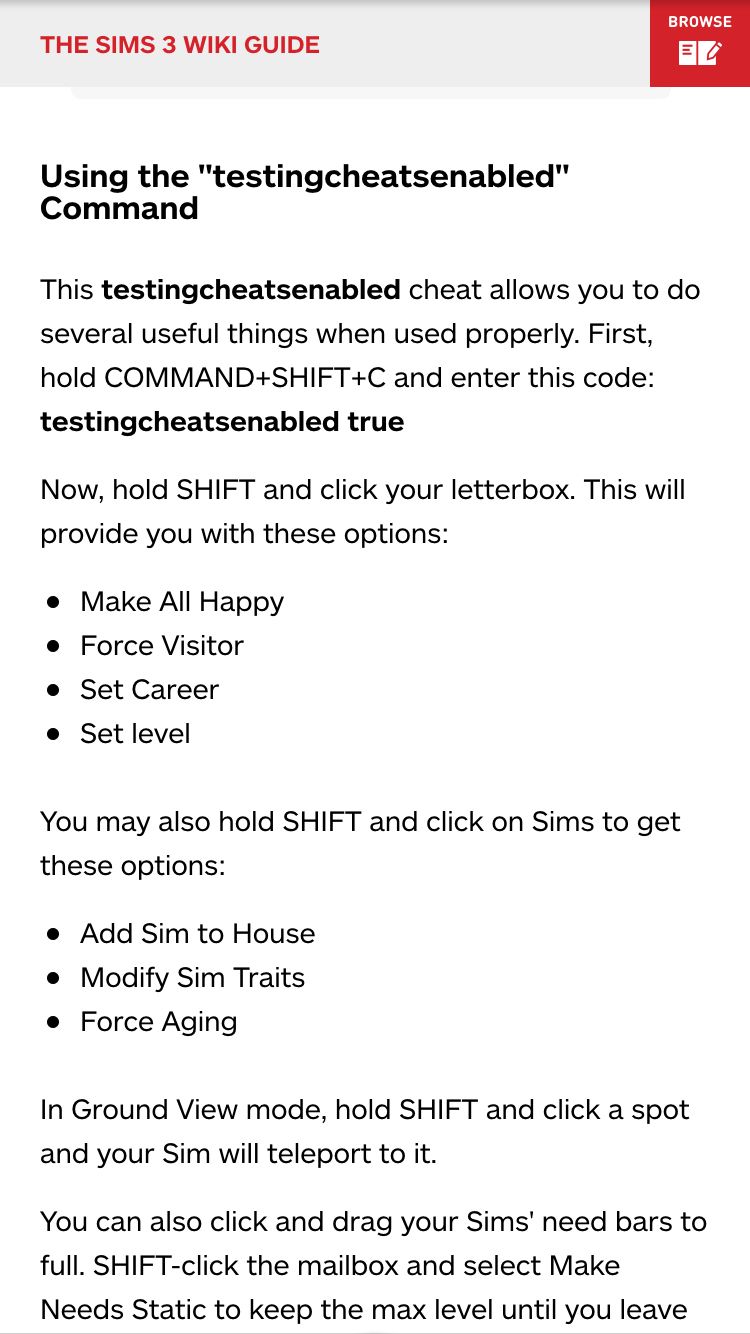The Sims 3 meets well in order to play with life. But, unlike the real world, here we can use tricks and cheats to gain many advantages. You can use cheating to get rich, expand construction possibilities and even free up incredible resources for recording videos!
To activate the cheat text box, just press Ctrl + Shift + C (for Windows) or Command + Shift + C (for MacOS). Enter the chosen code and press Enter . After successfully activating the cheat, simply repeat the same operation or press Esc to exit the console and return to the game.
Warning: some cheats can cause bugs , so it is recommended to save the game before using them.
Gameplay
Improve gameplay with codes to enrich,
reset Sims, hide or show game details.
| Code |
Occupation |
| help |
shows a code guide |
| kaching |
wins $ 1,000 |
| motherlode |
wins $ 50,000 |
| familyfunds [surname] [value] |
replaces family money with typed value ** |
| hideHeadlineEffects [on or off] |
hide conversation / prism balloons on Sims |
| fadeObjects [on or off] |
objects disappear when approaching |
| ageuptoNPC [on or off] |
activates natural aging for uncontrolled Sims ** |
| resetYes [first name] [last name] |
reset Yes |
| resetYes * |
resets all Sims in the neighborhood |
| discoverAllUnchartedIslands |
unlocks all islands ** |
| jokePlease |
random joke |
** the " testingCheatsEnabled true " cheat must be enabled
Developer Mode
The developer cheats were created to give greater control over all aspects of the game. Many cheats listed in our guide require developer mode enabled to work.
| Code |
Occupation |
| testingCheatsenabled [true or false] |
releases all Developer Mode cheats |
Left Click + [Shift] on Sims , will allow:
- edit the Sim in the CAS;
- adding the Sim to the active family;
- activate the age transition;
- modify the features;
- define levels of celebrity;
- choose your favorite music genre.
Left Click + [Shift] in the mailbox , will allow:
- define career and function of the active Sim;
- fill the needs of the active family;
- stabilize / boost the needs of the active family;
- make the active Sim know everyone in the neighborhood;
- make the active Sim create friendships at random;
- force a visitor to the current batch;
- force a service visitor (fireman, police, plumber, etc.) to the current lot;
- control the supernatural population (adding or removing from the world).
Left Click + [Shift] on the floor , will allow:
- teleport the Sim to the selected location;
- enter Purchase Mode or Construction Mode for the selected lot;
- manipulate the climate (season, snow level, temperature, etc.).
Construction Mode
Expand your creation possibilities with these Buy / Build Mode cheats. Release new objects and build without limits.
| Code |
Occupation |
| moveObjects [on or off] |
allows you to move or position objects without limitations |
| buydebug |
release hidden objects in Purchase Mode |
| constrainFloorElevation [true or false] |
allows terrain elevation adjustments regardless of limitations |
| RestrictBuildBuyInBuildings [true or false] |
allows you to edit public lots in Construction Mode |
| AlwaysAllowBuildBuy |
allows you to activate the Purchase Mode, even in blocked cases (fire, death, etc.) ** |
| disableSnappingToSlotsOnAlt [on or off] |
objects will not automatically snap while pressing [Alt] |
| allowObjectsOnRoofs [true or false] |
allows you to position objects on the roof |
| enablelotlocking [true or false] |
allows you to edit all blocked lots in Edit City mode |
** the " testingCheatsEnabled true " cheat must be enabled
Create a Yes
Cheats can also help you renew your wardrobe for free.
| Code |
Occupation |
| unlockOutfits [on or off] |
unlocks full career clothing at CAS |
Try games similar to The Sims on a weak PC!
Filmmaker Mode
Filmmaker Mode is an important helper for anyone looking to record videos on
The Sims 3 . Easily manage options for poses and game animations.
| Code |
Occupation |
| moviemakerCheatsEnabled [true or false] |
activates Filmmaker Mode ** |
** the " testingCheatsEnabled true " cheat must be enabled
Right Click + [Shift] on Sims - select any Sim (regardless of whether you are in the active family or not).
Left Click + [Shift] on Sims , will allow:
- Animation: choose animation / game pose;
- Disable All Looks: prevents Sims from looking at others randomly;
- Sims deactivation: completely removes the Sims' autonomy;
- Loop On / Off: Turns on / off the automatic repetition of the chosen pose.
Game Controls
Controls can be a shortcut to change some game settings.
| Code |
Occupation |
| slowMotionViz [0-8] |
leaves the game in slow motion; 0 is normal, 8 is very slow (does not change the game clock speed) |
| fps [on or off] |
shows the current frames |
| fullscreen [on or off] |
enable or disable full screen mode |
| quit |
leave the game |
Do you think The Sims 3 has gotten too old? Then check out the cheats for The Sims 4!
Learn the essential tips to master The Sims 4.