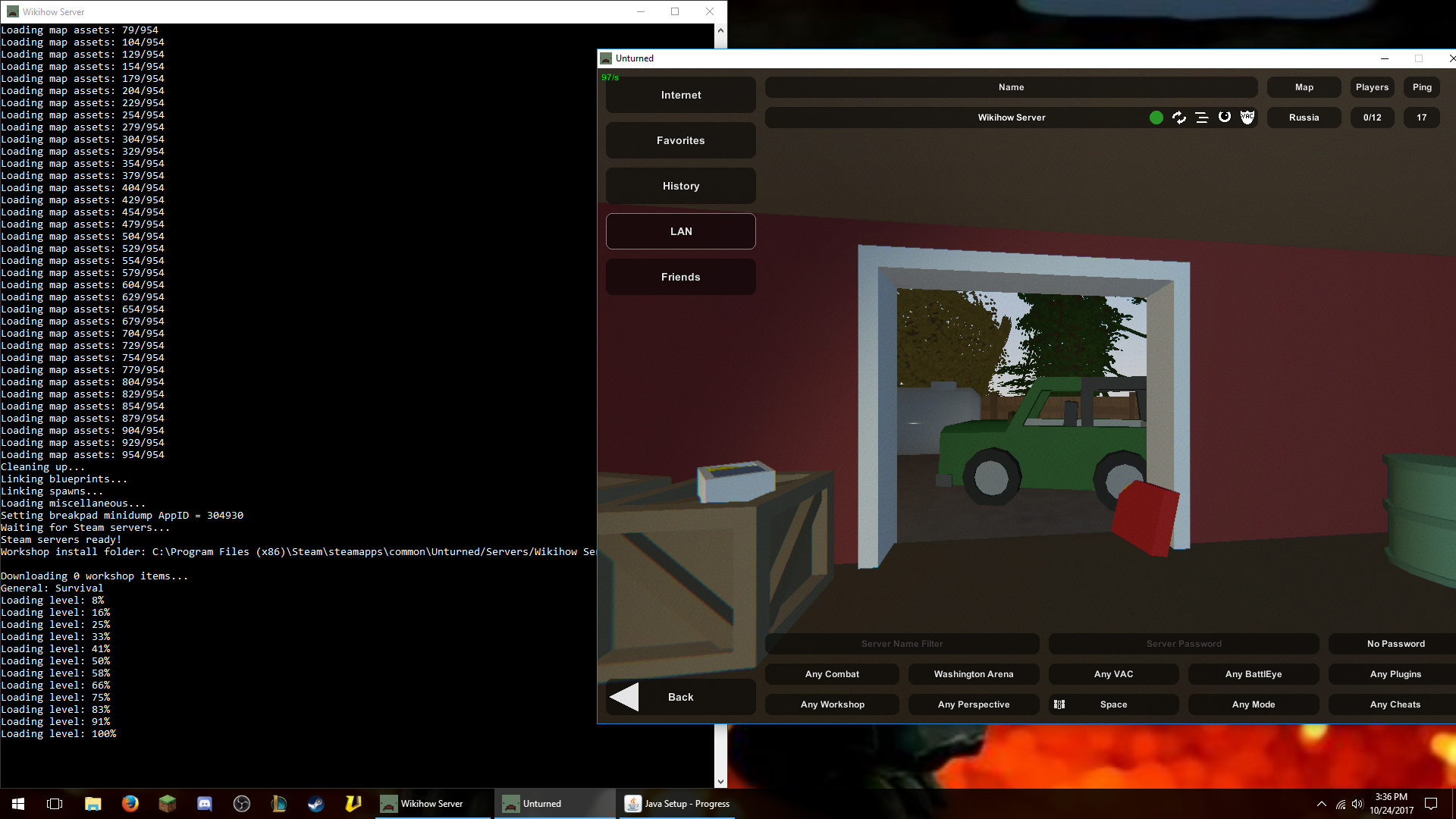Creating a server on Unturned is one of the greatest graces of the game as you can define the rules of the game and share the world with friends. Thinking about those who still don't know how to create a server, we brought you a complete step by step of how to create and configure your server in the easiest way possible. Check out!
How to create your server in Unturned
First, access the Unturned folder. If you don't know the directory, access the Steam library, right-click on Unturned and select " Properties ". Then choose the "Local Files" tab and click " Browse local files ": In the game folder, locate the executable "Unturned" (the file that starts the game), right click on it and select "Create Shortcut" This will create a new executable file for the game that you should rename as you wish. This will be the file used to start your server: After creating and renaming the new executable, right-click on it and select Properties. In the " Destination " field , put a space after the quotes (make sure you don't delete any characters that are already there) and paste the following code:-nographics -batchmode + secureserver / servernameAfter pasting the code above, just close the window by clicking "OK". The next step is to run the file from your server. When you do this, a command prompt will be loaded. Once the upload is complete, your server will be automatically created. This process may take several minutes depending on your processor. When finished, close the prompt by typing the command " shutdown " .
How to Configure Your Unturned Server
Now it's time to set up your server. After running it for the first time, go to the following directory: Unturned> Servers> Servername> Server and run the Commands.dat file in Notepad. Then, paste the following information into the empty file, as is:Name Password Map Maxplayers Port 27015 perspective mode pvp cheats WelcomeAfter pasting, you need to fill each field with the settings you want for your server. Keep in mind that:
- Name, Password and Map : Name, password and map you want. The password must have a maximum of 4 digits.
- Maxplayers: maximum number of players allowed on the server. A maximum of 24 is recommended.
- Port : do not change this value.
- Perspective : defines the perspective of the game. Fill in "thirdperson" for 3rd person view, "firstperson" for 1st person view or "both" for both.
- Mode : difficulty of the game. Type easy / normal / hard / gold according to your preference.
- PvP : change this line to "pve" if you don't want the player x player role.
- Cheats : fill in " on " to enable cheats or " off " to disable.
- Welcome : you can replace this line with any message you want.