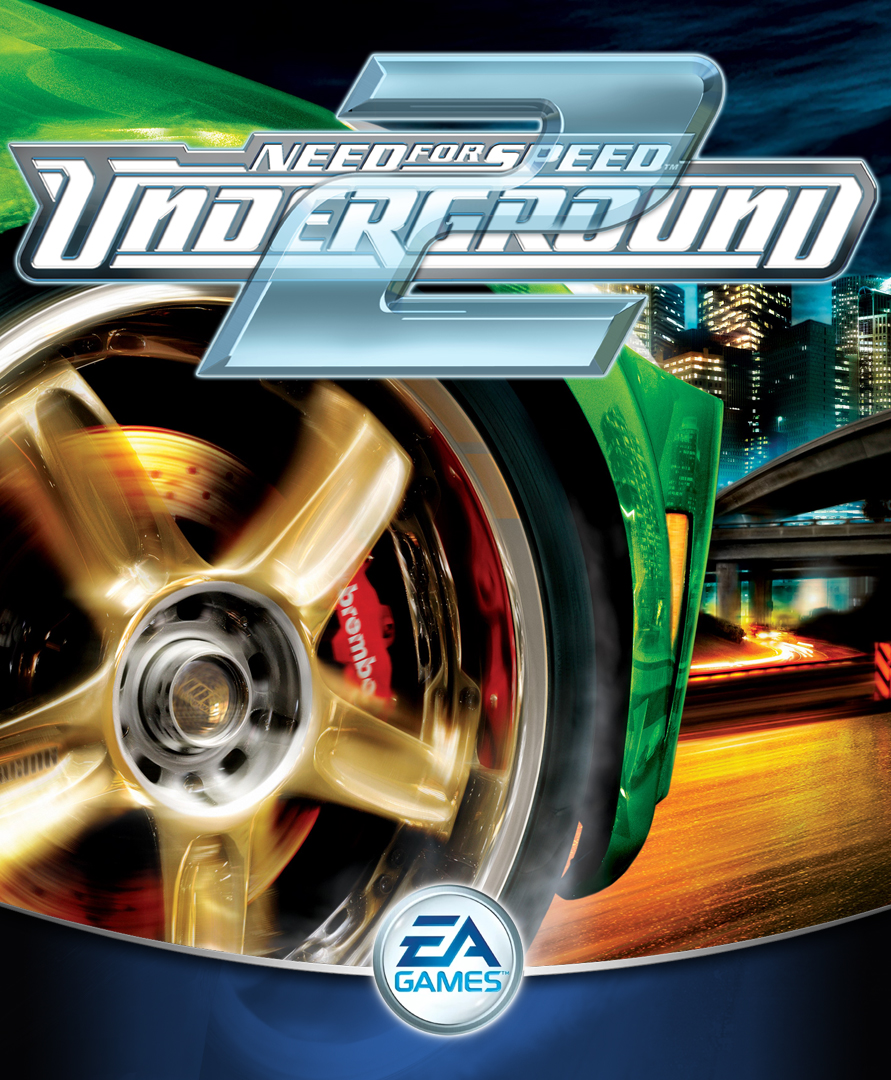Change the language: 1. - Create a folder in my documents, you can put any name to the folder, but do not lose sight of it or do not close it. 2. - In another window go to the folder where you installed the game: C: Program Files EA GAMESNeed For Speed Underground 2 3. - See the folder called Languages and copy the following files that appear in that folder to the folder you created in my documents: • agree.spa • Spanish 4. - After we copy them, we place ourselves in the folder we create in my documents and change their names without losing the order in which they are, as follows: • agree.spa we change it to the following name and extension: agree .eng • Spanish we change it to the following name: English 5. - After we rename the two files, we copy them back to the Languages folder that is located in the game folder that is: C: Program Files EA GAMESNeed For Speed Underground 2 6. - A window will appear where you want to replace the files? we say yes to everything 7. - You run your game and READY! this in Spanish.