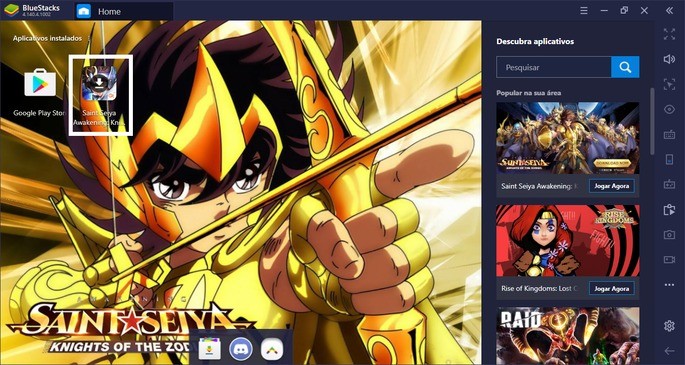The new game of the Knights of the Zodiac remains a great success, but many players are preferring to play it on the computer, as the game requires a lot of storage space on the phone (1.5GB). Fortunately, Saint Seiya is extremely easy to install and run on the PC. See the step by step below: 1 - Download the BlueStacks Android emulator . He is, by far, the most recommended to run Saint Seiya Awakening. The link above will take you to this screen: 2 - If you have the BlueStacks emulator installed, select the option "Open Saint Seiya Awakening: Knights of the Zodiac with BlueStacks". Then follow the normal game installation steps, just like on your phone. If you don't have the program , choose the option "Download Saint Seiya Awakening: Knights of the Zodiac for PC". This will download the emulator with the game pre-installed, and you just have to finish the installation by clicking on the game icon created in the BlueStacks home. 3 - After installation. Your game will be ready at the emulator's home. Now for the best news: you don't need to configure any controls since Saint Seiya Awakening is played exclusively on the mouse. Just run the game and click normally where you would touch the phone screen. 4 - To get the best performance in your game, we recommend that you access the BlueStacks settings (gear icon in the lower right corner), select the Engine tab and, in the Performance section , select any RAM value above 2000. Below your game will not run 100% well.
Minimum and recommended requirements for running BlueStacks
To ensure that your Saint Seiya Awakening runs smoothly, make sure your PC meets BlueStacks requirements:| Minimum requirements | Recommended Requirements | |
|---|---|---|
| Operational system | Windows 7 or higher | Windows 10 |
| Processor | Intel or AMD | Intel or AMD Multi-Core processor with single-thread PassMark score greater than 1000 and BIOS-enabled virtualization extensions |
| RAM | 2GB | 8GB |
| Storage | 5GB | 5GB |
| Video | Updated Microsoft drivers | Intel / Nvidia / ATI controller with PassMark score greater than or equal to 750 |