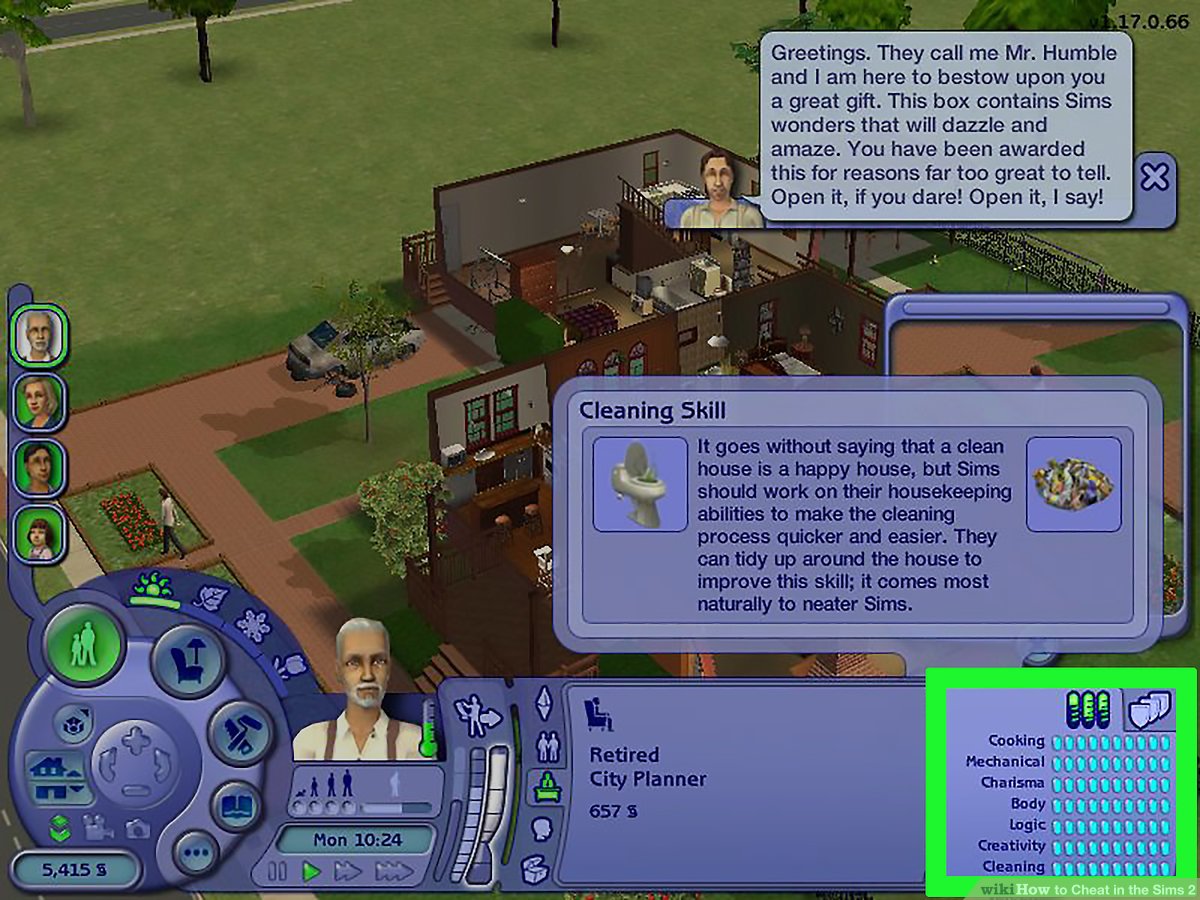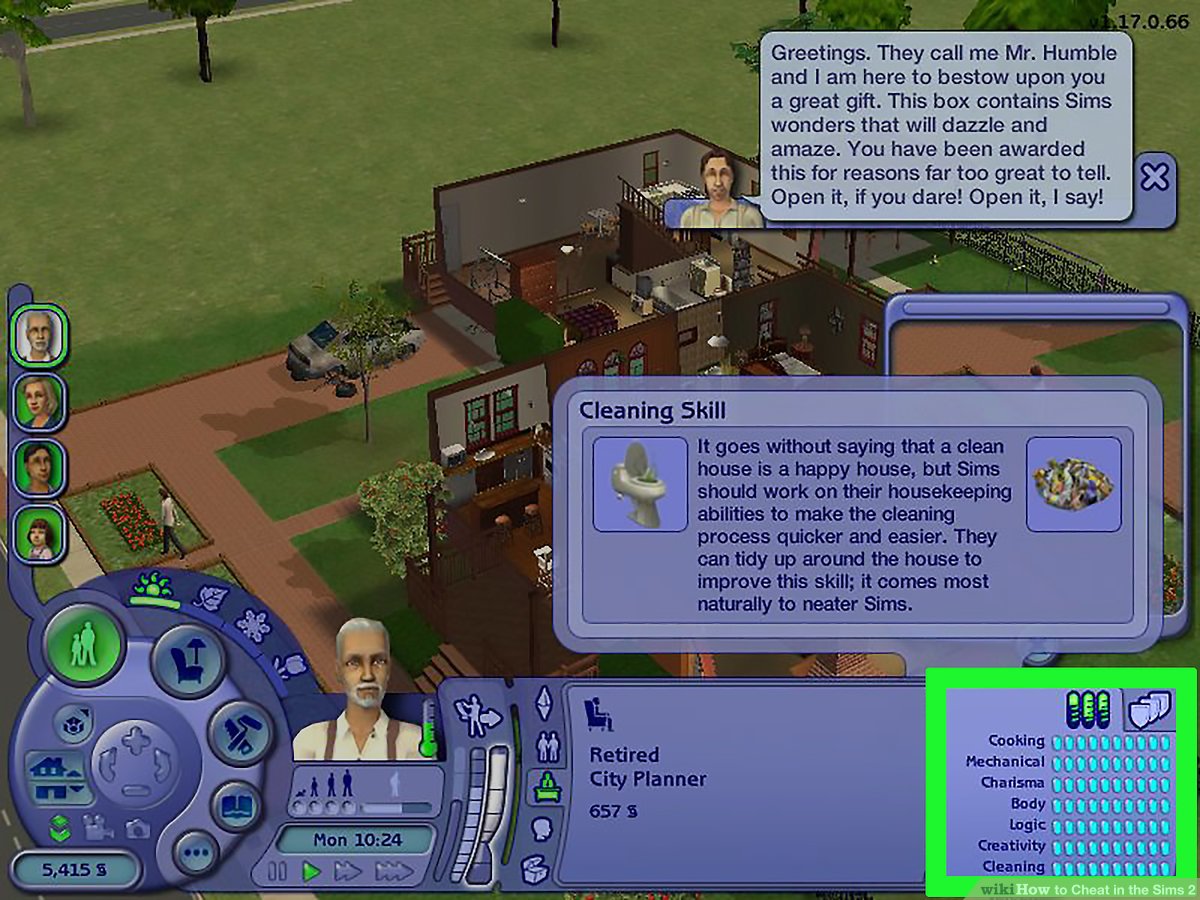Code Menu:
Press CTRL + SHIFT + C during the game to go to the console. Write there one of the following codes:
aging:
Growth of the Sims.
autopatch:
Auto-detect patches for the game.
deleteAllCharacters:
Deletes all neighboring sims.
exit:
Close the console.
expand:
Expand or contract console.
f:
Full screen mode.
help:
List all the tricks.
Kaching:
1,000 Simoleons.
moveobjects on:
Move any object.
Motherlode:
50,000 Simoleones.
nosound:
No sound.
quit:
Exits the console.
rosebud:
Your account increases by 10,000 simoleons.
slowMotion #:
Modify the speed of The Sims 2. (# = 0 to 8, 0 is normal).
StretchSkeleton (number):
Increase or decrease the size of your Sims.
TerrainType desert / temperate:
Switch between those 2 types of terrain.
vsync (on / off):
Increase game speed but with worse graphics.
w:
Window mode.
To use these cheats you must have Postprocessing activated:
bloom rgb #: Flashback effect and blur (# = 0.0 to 1.0).
boolProp enablePostProcessing false:
Disabling Postprocessing.
boolProp enablePostProcessing true:
Activate Postprocessing.
filmGrain #: Granulates
the screen. (# = 0.0 to 1.0)
letterBox #:
Add a mailbox to the view. (# = 0.0 to 0.4)
vignette # # #:
Blur in the corners of the screen. (# = 0.0 to 1.0)
unlockcareerrewards:
Activates all objects in the reward mode of the selected sim.
sethour (0 to 23) :
Change the time you write next to sethour. For example: Sethour 17 and directly the schedule will be changed until 17:00. (Note: does not change minutes).
MaxMotives:
Complete all the needs of your sims.First you have to open the box of the s (control + shift + c).
Then you put the: boolprop testingcheatsenabled true
Once you have inserted it, pressing the right shift key you click on the sim that is currently interacting. There you get many things in English, you have to give «setaspiration» and then you look for «max».
Then if you want to go up, vegija, energy, ... what you have to do is drag the arrow of the mouse over the bars to make them green. It only works when you put it in the neighborhood, if you put it in the house it does not go.
Put music on your videos:
This trick works with any MP3 file you have available. Open the MisDocuemtos / EAGames / LosSims2 / Music folder, and select the radio station where you want your music to play, and put the MP3 files you want them to sound into your folder.
Then start a game, go to the options menu, then the music menu and the radio stations. Inside, choose the songs you want to play in the game.
For the videos, do the same, but watch the television stations, and the videos you can enter should be files in .avi format and not larger than 128 × 128 pixels, and with no more than 15 images per second.
Find everything about JavaScript in the cheat sheets, read the script blog or use the other free online JS tools.