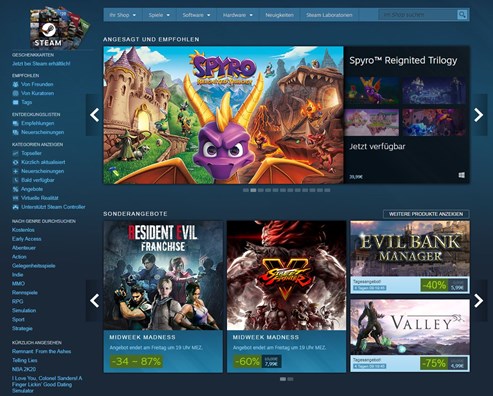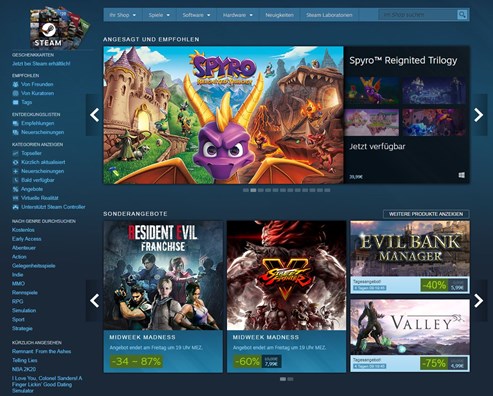In addition to the convenience of gathering the best games in one place, Steam also makes it very easy for you to add friends and other players that you want to contact to play more often.
Check out ways to add friends on Steam!
Requirement to add friends on Steam
The only requirement for you to add friends on Steam is to have purchased a game or credit for your Steam wallet. Otherwise, the message “your account does not meet the requirements to use this Steam feature” will appear.
How to add friends on Steam from your PC
To access the add friends menu through the Steam application, select the "
Friends " option in the upper left corner and then choose "
Add a friend ".
You can also access the menu through the “
Friends and Conversations ” window. To do this, just click on the icon highlighted in the image below.
Following any of the above paths, the next screen will show the 3 ways to add friends:
Friend Code
The Friend Code is a special code that each person with a Steam account has. The number is shown along with the option to add friends, so just ask the person you want to add the code to and enter it in the field shown above. Steam will automatically find you.
Invitation
The second way is to send an invitation. To do this, just copy the generated link (as in the image above) and send it to the person you want to add. As soon as she accepts, the two will be automatically connected.
Searching the profile manually
The last way is to manually search for the user's profile. To do this, type in his name and Steam will display a list of all similar names. After locating the right person, click on “
Add Friend ”.
How to add friends on Steam from your mobile
The menu for adding friends on Steam on your phone is identical to that on PC, so the three methods explained above work in the same way.
To access the friends menu on your cell phone, click on the tabs icon in the upper left corner, choose “
You and friends ” and, finally, “
Friends ”. The next screen will show the following icon:
When you select it, you will be in the add friends menu.
How to add friends on Steam for free
A very simple tip for those who want to add friends on Steam without having to buy a game or credits for the Wallet:
proceed with any purchase until you generate the boleto . This will enable the function of adding friends on a temporary basis, without you actually having to pay it.
Eventually the function of adding friends will be blocked again. The time for this to happen is not fixed, but you can use this method as many times as you like.
See how to request a refund on Steam!
Learn how to share your games through Steam!
Use the free JavaScript formatter browser program to manage and tidy your scripts.